I am doing a 15 second animation for my assignment, I will be using Adobe flash to create this animation. But before I began making my animation I needed some inspiration to think about what I should do. To start here is the animation I came up with:
To begin I thought of some games I like that I could possibly do as an animation, the first thing that came to my mind was the game "portal" I've seen animations for it before and I thought it would of been really easy and cool to do my own with my own twist. But I got most of my inspiration from the infinite loop that many players do whilst in portal:
The first stage was to actually create a template for me to make my animation, this was simply done by clicking File > New > OK. This let me create the basic adobescript 3.0
Here is what the successfully made template looks like, the white box is the page in which the animation is going to go, so to begin I decided to make keyframes.
This is what keyframes are, to create one you simply right click the bar where the white box is with the circle in it under the numbers and click "insert keyframe"
After that I began to draw on each keyframe, this first keyframe started with a little blue dot because I want the portal to make it look as though it spawned in not just popped in.
This is the 5th keyframe where the blue dot has been expanded to this size over the 5 keyframes.
After that I began on the rain droplet, which was a rain drop falling from some sort of upside down puddle and dropping into the portal.
Once again using keyframes I made the rain drop fall down into the portal, this carried on over roughly 25 frames because I created a rain droplet, inserted keyframe, made a new one lower than the previous one, then inserted another keyframe etc.
After the rain drop successfully dropped into the portal I needed another portal for it to come through I repeated the same steps as I did with the previous portal but in a different place, then the rain drop came out through it as it went into the other one.
I wanted to give the effect that it sped up every time it went through so I repeatedly drew the rain drop and everytime it went through the portal I spaced it out more and make the rain drop longer and longer so that when it was played it would give the effect its going infinite.
Here is the result for drawing the line as long as possible, but I did not want that to be all so I made more lines the same length, but they were different shapes and different colours.
To colour an object you simply select it and click the fill icon which is in the screenshot above.
Since that I was only at 6 seconds so far, I decided to make the portal shut, then go to the side. But without another portal so the beam of light would explode into the wall and slowly change back to its original colour and eventually fade away.
One more rain drop seemed neccessary to me so I made one more, but this time no portal changes, the portals were as you can see they are now above, and the rain drop going down over and over.
As before I created the line effect again, but I decided to change the orange portals colour, I flickered it between red and orange to give the effect its about to explode, and after that was done I made the portal disintergrate by slowly rubbing it out and adding more and more keyframes.
When the portal was gone I made the line turn into one rain drop in the middle of the screen as seen above.
after there was one drop left, the drop dropped into the portal one last time, but the portal was slowly closing.
I gave the effect that the portal closed and the rain drop bounced off the portal creating some type of explosion.
To create the explosion I just repetitively drew some coloured lines and made them fade off the screen.









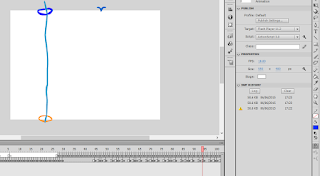








No comments:
Post a Comment