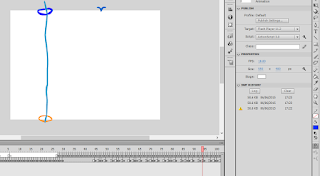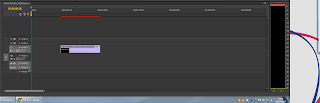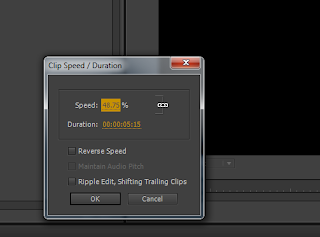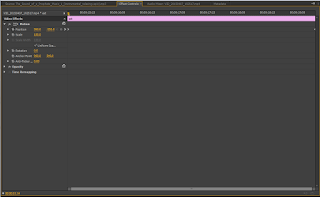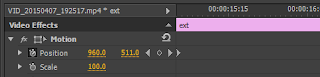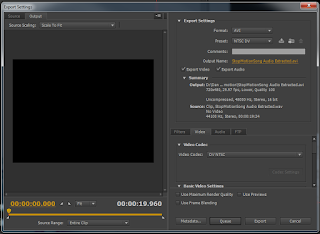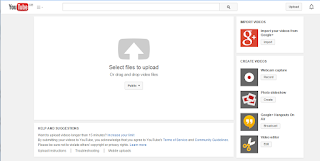Employment in the creative media sector
Types of employment
Full time
A full time job is a job for person who works at least 39-45 hours a week. A full time job means more pay, but also means more dedication. according to this Link:
Link "full-time employment is employment in which a person works a minimum number of hours defined as such by his/her employer. Full-time employment often comes with benefits that are not typically offered to part-time, temporary, or flexible workers, such as annual leave, sickleave, and health insurance." A full time job can vary, mainly a full time job is about being employed by a person/boss/employer and earning money off of them by working for them. Full time is more a "full time" thing, you work for just about the rest of your life, unless of course you get a different job, promotion, or lose the job.
Part time
Part time is basically half of a full time job, you don't do it forever and the hours can be less. A part time contract/job is one of those jobs that you may have just on the side for a bit of extra pay, the hours can be from 30-35 or possibly less. Part time contracts work in shifts however they remain on call for any employer whilst they are not working or as it may be said "off duty or annual leave" Shifts for part time contracts are normally rotational thats why workers are considered to be part time.
Freelance
A freelancer is a self employed person, they choose their job and what they do, essentially they choose the salary as well, however the downside to this is that they could work one week and not the other so their salary is kind of messed up because the money they gain will be random and at unpredictable times. Usually freelancers are represented by a temporary agency that "resells" freelance labour, however some do work independently without an agency. You will find the other name for freelancers are Independent contractors.
Hourly paid
Hourly paid is in the name, you get paid based on the hours you work, for example you get paid £4 an hour for working for 8 hours which would be roughly £32. This type of employment can be quite handy because the pay varies, sometimes it could pay more than the ones above but it is unlikely it will be more pay than full time employment. Hourly paid jobs are very common in todays industry you will find that most students from college's have part time or hourly paid jobs as a little side earning or work experience.
Piece work
According to:
Link Piece work is "any type of employment in which a worker is paid a fixed piece rate for each unit produced or action performed regardless of time" To dumb that down piece work would be working for any employer and in any employment(part time, full time etc.) but their salary would be "fixed" it would stay locked on that no matter how hard they work or how much they slack on the job, it will stay at that fixed rate.
Employment areas
Creative
This employment area is for people with "pizzazz" a little bit of creativity, people with ideas that can improve the industry greatly bringing new plans to the table. For example a digital graphic designer will design multiple products, showing off their creativity obviously. This type of employment is all about how creative you are, how big and wild your imagination can go. Mainly this area would be for artists, animators, and graphic designers. However creativity is not only in the visual arts section of the media industry, film makers are as well, they produce film to be on their wildest imagination it could vary from fantasy to horror.
Technical
Now technical can be used all throughout this industry, of course its to do with technology. Film making, film editing, animating, graphic designers and many others. The media industry does require a good amount of technical skills especially if its setting up for a film; camera operators, editors(which relates to editorial) lighting crew, sound operators. It can all vary really but they must know what they are doing, You don't want someone who hasn't touched a camera in their life to be a camera op, they wont know what to do with shutter speed or anything about lenses.
Editorial
Editorial is focused more into the film side of this industry, editing films, cutting properly and knowing everything you would need to know about editing. These things could be from cutting to knowing how to make audio fit into the sequence. editors are used in music videos, films, tv shows, pretty much anything that requires you to make some type of video with a series of shots/clips. Editors are not just to do with films, they are involved in newspapers and other readable products, they choose the necessary and interesting content for the audience to view.
Marketing
Marketing is what increases a films revenue, what makes people money. Marketing is selling products or virtual products to a client. This is where advertising comes in handy because it would promote a product like this. However you would find that marketing is more a "business" lifestyle it requires you to communicate with other companies or possibly work with them to promote products. The reason being for marketing is to promote say a film or some product that will interest buyers, this product is made but with marketing if successful the cost to make the product wont be a problem because the sales of the product will cover it.
Managerial
Managerial also known as management is what "keeps everyones butts in gear" Its about forming a group to organise and control various subjects/items. Take a producers job for example, thats a management job, the producer controls the content and handles everything published, making sure its going to the right place and that it is suitable. They manage all the hard jobs that require jobs to keep intact.
Administrative
An admin is similar to managerial, it makes decisions for the company and organises resources needed to produce films or products. An admin will make sure everything is being funded well enough, the admin will make sure that all the content and players are good/happy, not being hurt or going to sue. To be brief an admin is the paperwork side of managerial.
Legal
Legal as it does say in the name is being "legal" making sure a product is not breaking laws and therefore being illegal. For example in the film industry, before any tv show is published it has to be looked at to make sure that it has no content that could be racist, sexist, ageist, or anything to harm a person and their identity. Without legal consideration any industry would completely destroy a community and most likely create a war.
Financial
This is about finances, the money, having money to create, produce, promote any type of product. You need money to make money. The financial side for example is about making sure that the cost of a film is affordable, the producer making sure that money will be made from this film and if not then there is either no point making the film or lowering its budget to something more affordable.
Professional behaviours
Reliability
Reliability is being reliable in performance or at a good, standrard quality. Being reliable also means they have to be able to be trusted. The worker is obviously a main essential to the company, but they have to be a reliable worker, an employer can not promote his company or "look good" if the staff he has are not hard working and do not seem reliable at all. Hard working staff means better reputation, which also means possibly more pay, or even a promotion. In every job someone does, you will have to be a reliable employee; if its being a teacher, or a film producer, every job to get from the bottom to the top you need to be reliable, trustworthy, show dedication to you're job.
Attendance and Punctuality
Reliability can relate to this very much, being reliable also means actually being there on time, or earier, also to have a good punctuality. Attendance is simple really; just attend work, be on time, just be present for work. Employers look for people who show dedication and are there at work on time or earlier to get a head start, being early will most likely show your employer that you show dedication and are possibly a worthy worker for a higher ranking job. Punctuality is your tone, the language form you are at, being punctual is handing in top notch quality work. Making sure that the work is not done as though a 4 year old did it. As said in reliability, being on time shows that you have commitment to you're job and will definitely impress you're employer.
Commitment
Commitment is something we all have, by commiting yourself to a job you are kind of getting married to it, it takes time and effort to work through. But in the end it pays off. It's to be dedicated to you're job. Commitment does relate to all of these professional behaviours if you look at it right; reliability which then relates to attendance and punctuality, being reliable to you're employer shows dedication and that he/she can rely on you. Commiting yourself is putting in those extra hours, doing the extra work.
Efficiency and Time management
Being efficient showing the employer you're your work producing rate is
at a high level enough for him/her to give you more work that will
possibly result in extra pay/promotion. Efficiency also means managing your time well, you do not really need to explain what time management is because it is in the name. These two go together because being efficient means using your time effectively and wisely to get the most out of your employment. The more frequent that you are efficient and commited to you're job then over time it will soon increase that your work will be at a good high standard in lesser times than before.
Self-Presentation
Self presentation is the main role to you're job. you see news readers delivering the news to you, you notice that they are in a lovely formal attire; this is because they wants to present themself and seem reliable to the audience and that the news they are giving out is actually true/accurate. Self presentation is they key to a happy employer, obviously reliable, commiting and attendant as well. If you look all "scruffy" when you turn up to a job what will your employer think? Something along the lines of "Oh look at this guy can not even dress formal for a job, where did he even get those clothes what will that make my bussiness look like if he has a job here?"
Communication skills/ Contribution
Communcation skills help you in most jobs, not all but most of them. Sometimes in order to have great level work and dedication to you're work you might need to communicate with your team, or even you're employer, this will help
you
in the long run because it could make you friends in you're workplace and you could get know you're boss, know what he/she think a good amount of work is, what you can do to give them satisfactory work amount.
Personal responsibility
Being responsible is a day to day proccess that we all have to go through, being responsible in you're job is the biggest professional behaviour you could have; taking responsibility to you're work is something big to do. For example if you broke something in you're workplace that you're boss will not be happy about and you admit to it you're emplyer may be mad at you but it also means you are taking responsibility for you're actions which is very loyal to you're job.